Homepage of Arno van Goch
Tranzilon
Tranzilon is a tool to create transwaves for use on the Ensoniq EPS 16+ or Ensoniq ASR-10 sampler. The program is freeware and can be downloaded here.
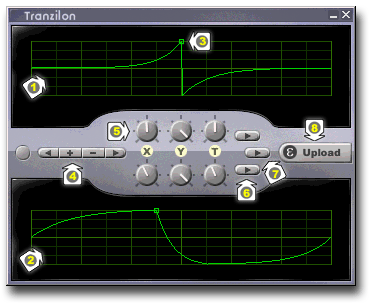
- This is a waveform
- This is another waveform
- Tranzilon waveforms are build up of a series of nodes. Each node in the upper-waveform has a corresponding node in the lower-waveform
- You can browse through the nodes , add or delete nodes, by using this navigator
- You can set the values of each node by turning the X, Y and T knobs
- By pressing this button you can hear what each waveform sounds like
- By pressing this button you can hear the upper-waveform morph into the lower-waveform. This is a transwave
- Once you’ve designed your transwave you can upload it to your EPS/ASR. You need to have the Epsilon program installed for this to work. If you do not wish to use Epsilon you can export the transwave as a wav-file and use other ways to get the transwave to your sampler
The transwave that is generated by Tranzilon will consist of 100 waveforms, starting with the upper-waveform, and slowely transforming into the lower-waveform. When Epsilon uploads this wavesample it will tell your EPS/ASR that it is a transwave. This way, when you play your keyboard, only one of the 100 waveforms will be heard, but by using the modulation wheel you can select each of the 100 waveforms. This is the default transwave setting done by Epsilon, but you can manually override this. You can let the selection of the waveform be based on key-velocity, envelopes, random etc. See your EPS/ASR manual for more information about this.